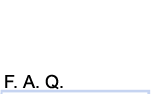- How do I get an account for ACC?
- How do I store my files on the server?
- How do I login into a shell on ACC?
- How do I connect to the ACC file-server?
- What can I do if I want to print?
- I forgot my ACC password. Can you give me a new one?
- Can I share data via the Web?
- What do I do if I think security has been violated?
- How do I change my password on a ACC?
- How do I use the specialized equipment at ACC?
- What are the operation hours of ACC?
Also see Social Science Computing Services FAQ for more Divisional Questions.
- How do I get an account for ACC?
To utilize ACC's facilities you will need an account on the ACC File-server. This account allows you to log on to the workstations in the facility as well as access the file-server for storing your data.
- How do I store my files on the server?
Steps in establishing utilize file services on the ACC server in order to store and retrieve files on those systems. It is assumed you have already have an account on one of those systems username and password, if you do not go to the accounts FAQ. Read detailed instructions.
- How do I login into a shell on ACC?
Instructions and lists of programs to gain shell access to ACC. Read detailed instructions.
- How do I connect to the ACC file-server?
Steps in connect to the ACC file server are available in the filesharing FAQ.
- What can I do if I want to print?
Any of the workstations can print to the following printers: 1) The LaserJet 8000 in the lab which is unsupported and students are expected to provide all supplies for this printer themselves. 2) Harper Library black and White printer 3) Harper Library Color Printer. For both the Harper printers, jobs will be queued at the printer for one hour. Please note that NSIT charges for use of these printers. If you have a special need for printing on either HP2500 Design Jet or the HP 500 PS DesignJet please contact the Anthropology Computer Committee or the System Administrator David Forero
- I forgot my password. Can you give me a new one?
Password information is not synced between SSCS and NSIT beyond account creation. If you decide to change your password on an SSCS server it will not effect your CNet password, and vice versa.
If you forgot your password simply connect to https://iota.uchicago.edu/, enter your CNet ID and password. You will be notified when your password is reset (usually within one business day).
If you need a password to one of the NSIT services please take a look at the SSCS FAQ.
- Can I share data via the Web?
ACC has an experimental web server running. If this means it is not a critical service of ACC. It is intended as a place to tryout and develop web materials. The University provides for personal web pubishing and in most cases this is sufficient for most people's needs. If your needs are not met met by this service please contact the System Administrator David Forero or email acc-help@listhost.uchicago.edu.
- How do I change my password on a ACC?
Password information is not synced between SSCS and NSIT beyond account creation. If you decide to change your password on an SSCS server it will not effect your CNet password, and vice versa.
If you want to change your password simply connect to https://iota.uchicago.edu/, enter your CNet ID and SSCS password. Then click on "Change Passowrd". Enter your new desired password twice then your old password.
- How do I use the specialized equipment at ACC?
Since there are many different software packages and equiment in the facilities please refer to the detailed list of facilities we've published or contact the System Administrator David Forero or email acc-help@listhost.uchicago.edu.
- What are the operation hours of ACC?
The facilitiy is open business days form 8am to 5pm. If you need acces to the lab beyond those hours, please contact the System Administrator David Forero or email acc-help@listhost.uchicago.edu
|