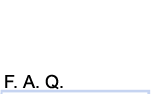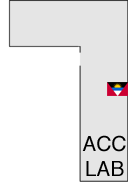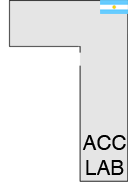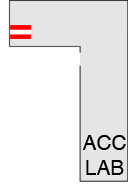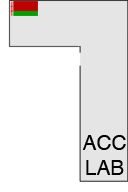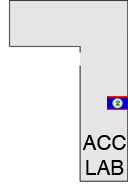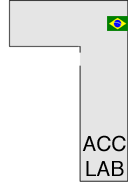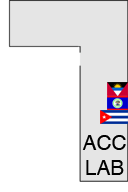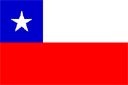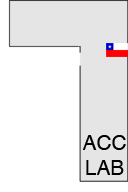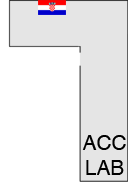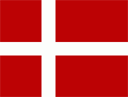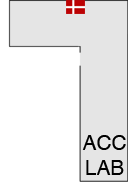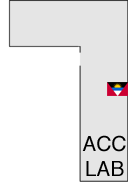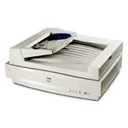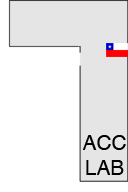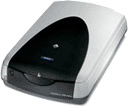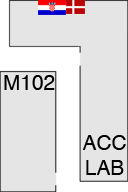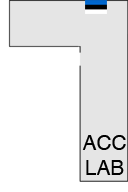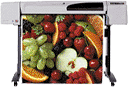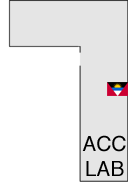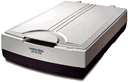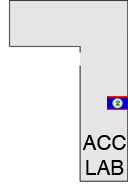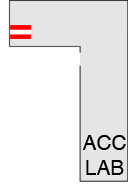Hardware
|
|
|
Antigua | Argentina | Austria | Belarus | Belize | Brazil | Cintiq | Cuba | Chile | Croatia | Cuba | Denmark | Estonia | Expression 800 | Perfection 2450 | HP Business Inkjet 1100dtn | DesignJet 500 | LFR Plus | Microtek 9800XL | Super CoolScan 4000ED | Summa Grid IV
|
|

|
- Antigua
- This Gateway 700X has a Pentium 4 @ 2.4GHz, 80GB disk, 1GB RAM, Zip Z50, DVD/CD-RW and FireWire. It also has a Wacom Cintiq 18SX tablet monitor. It is located on the eastern wall of the lab in M101 Haskell Hall. This computer is running Windows XP Pro and has the following software packages installed: 3D Studio Max, Acrobat, ArcGIS, AutoCAD, ERMapper, Illustrator, JMP, Office, Photoshop, and X Win 32.
|
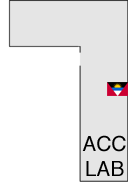
|
|

|
- Argentina
- This Dell Optiplex GX260 has a Pentium 4 @ 2GHz, 40 GB disk, 256MB RAM, and DVD/CD-RW. It is located on the northern east wall of the lab in M101 Haskell Hall. This computer is running Windows XP Pro and has the following software packages installed: Acrobat, GoLive, Illustrator, InDesign, JMP, Office, and Photoshop.
|
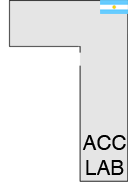
|
|

|
- Austria
- This Apple PowerMac G5 has dual 2.5GHz CPUs, 150GB disk, 2GB RAM and DVD-RW. There is also a Nikon 4000ED slide scanner attached to this machine. It is located on the western wall of the lab in M101 Haskell Hall. This computer is running Mac OS 10.3 and has the following software packages installed: Acrobat, DVD Studio Pro,FinalCut Pro, GoLive, iLife, Illustrator, InDesign, JMP, Motion, Office, Photoshop,Soundtrack Pro, and Toast.
|
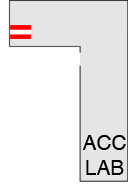
|
|

|
- Belarus
- This Apple PowerMac G5 has dual 2GHz CPUs, 150GB disk, 2.5GB RAM and DVD-RW. It is located on the western north wall of the lab in M101 Haskell Hall. It is equipt with a DV Tape deck and two analog VCRs. This computer is running Mac OS 10.3 and has the following software packages installed: Acrobat, DVD Studio Pro,FinalCut Pro, GoLive, iLife, Illustrator, InDesign, JMP, Motion, Office, Photoshop,Soundtrack Pro, and Toast.
|
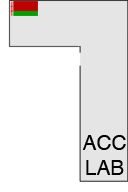
|
|

|
- Belize
- This Gateway 700X has a Pentium 4 @ 2.4GHz, 80GB disk, 1GB RAM, Zip Z50, DVD/CD-RW and FireWire. It also has a Wacom Cintiq 18SX tablet monitor. It is located on the eastern wall of the lab in M101 Haskell Hall. This computer is running Windows XP Pro and has the following software packages installed: 3D Studio Max, Acrobat, ArcGIS, AutoCAD, ERMapper, Illustrator, JMP, Office, Photoshop, and X Win 32.
|
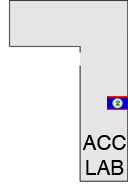
|
|
|

|
- Brazil
- This Dell Optiplex GX260 has a Pentium 4 @ 2GHz, 40 GB disk, 256MB RAM, and DVD/CD-RW. It is located on the northern east wall of the lab in M101 Haskell Hall. This computer is running Windows XP Pro and has the following software packages installed: Acrobat, GoLive, Illustrator, InDesign, JMP, Office, and Photoshop.
|
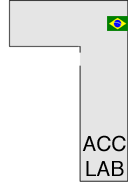
|
|

|
- Cintiq
- The Cintiq 18SX has an 18.1” high-resolution display and a dynamically adjustable stand that allows the display to be rotated, inclined, and even quickly removed for in-lap use. To further enhance your comfort the Cintiq 18SX comes with a cushioned Grip Pen for use directly on the screen allowing you to create in the most natural way possible. Antigua, Belize, Cuba, and Austria are all equipt with these devices.
|
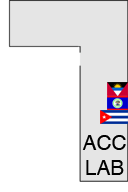
|
|
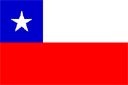
|
- Chile
- This Dell Optiplex GX260 has a Pentium 4 @ 2GHz, 40 GB disk, 256MB RAM, and DVD/CD-RW. It is located on the northern east wall of the lab in M101 Haskell Hall. It also has a Epson GT10000+ scanner attatched. This computer is running Windows XP Pro and has the following software packages installed: Acrobat, GoLive, Illustrator, InDesign, JMP, Office, and Photoshop.
|
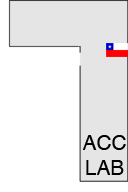
|
|

|
- Croatia
- This Apple PowerMac G5 has dual 2.5GHz CPUs, 150GB disk, 2GB RAM and DVD-RW. There is also a Epson Perfection 2450 flatbed scanner attached to this machine. It is located on the northern wall of the lab in M101 Haskell Hall. This computer is running Mac OS 10.3 and has the following software packages installed: Acrobat, DVD Studio Pro,FinalCut Pro, GoLive, iLife, Illustrator, InDesign, JMP, Motion, Office, Photoshop,Soundtrack Pro, and Toast.
|
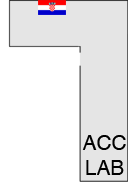
|
|

|
- Cuba
- This Gateway 700X has a Pentium 4 @ 2.4GHz, 80GB disk, 1GB RAM, Zip Z50, DVD/CD-RW and FireWire. It also has a Wacom Cintiq 18SX tablet monitor. It is located on the eastern wall of the lab in M101 Haskell Hall. This computer is running Windows XP Pro and has the following software packages installed: 3D Studio Max, Acrobat, ArcGIS, AutoCAD, ERMapper, Illustrator, JMP, Office, Photoshop, and X Win 32.
|

|
|
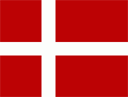
|
- Denmark
- This Apple PowerMac G5 has dual 2GHz CPUs, 150GB disk, 2GB RAM and DVD-RW. There is also a Epson Perfection 2450 flatbed scanner attached to this machine. It is located on the western north wall of the lab in M101 Haskell Hall.This computer is running Mac OS 10.3 and has the following software packages installed: Acrobat, DVD Studio Pro,FinalCut Pro, GoLive, iLife, Illustrator, InDesign, JMP, Motion, Office, Photoshop,Soundtrack Pro, and Toast.
|
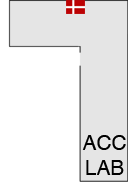
|
|

|
- Epson Expression 800
- This flatbed scanner, on the machine labeled Antigua, can scan opaque and transparent objects. For opaque objects make sure to put the back plane in the cover so that the underside of the cover is opaque. For transparencies take out the opaque back plane on the cover to expose the glass underside of the cover. Open Adobe Photoshop from the Start menu. Under the File menu select Import and then Epson Twain Pro. Select the appropriate settings and click on Scan.
|
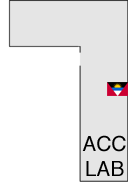
|
|
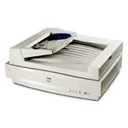
|
- Epson GT10000+
- This flatbed scanner, on the machine labeled Chile, can scan single of multiple sheet of paper via it's document feeder. Open Adobe Photoshop from the Start menu. Under the File menu select Import and then Epson Twain Pro. Select the appropriate settings and click on Scan.
|
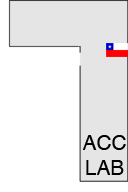
|
|
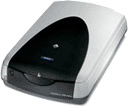
|
- Epson Perfection 2450
- There are two of these photo quality flatbed scanners one on the computer labeled Croatia and the other connected to Denmark. These scanners have a scan area of 8.5"x11.7" for opaque and 4"x9" for transparency. For opaque objects make sure to put the back plane in the cover so that the underside of the cover is opaque. For transparencies take out the opaque back plane on the cover to expose the glass underside of the cover and place your film or slide into the appropriate black plastic guide. Open Adobe Photoshop. Under the File menu select Import and then Epson Twain Pro 5. Select the appropriate settings and click on Scan.
These scanners have the following specifications: Color MatrixCCD™ line sensor, Maximum Scan Area - 8.5" x 11.7" (216mm x 297mm), Hardware Resolution - 2400 x 4800 dpi maximum with Micro Step Drive™ technology, Color Depth - 48-bit internal/48-bit external, Grayscale Depth - 16-bit internal/16-bit external, Optical Density - 3.3 Dmax, Scanning Speed - (2400 dpi, draft mode) 256 gray level 3.8 msec/line (approx.) Full color 11.0 msec/line (approx.).
|
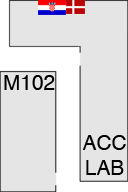
|
|

|
- Estonia
- This Apple PowerMac G5 has dual 2.5GHz CPUs, 150GB disk, 2.5GB RAM and DVD-RW. It is located on the western north wall of the lab in M101 Haskell Hall. This computer is running Mac OS 10.3 and has the following software packages installed: Acrobat, DVD Studio Pro,FinalCut Pro, GoLive, iLife, Illustrator, InDesign, JMP, Motion, Office, Photoshop,Soundtrack Pro, and Toast.
|
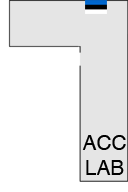
|
|

|
- HP Business Inkjet 1100dtn
- This printer is only available for faculty and staff. To have your computer configured to print to this printer or to use it from a Lab computer contact the Lab Administrator.
|
|
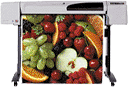
|
- HP DesignJet 500PS
- The DesignJet printer is only available for faculty and staff. To have your computer configured to print to this printer or to use it from a Lab computer contact the Lab Administrator.
- Video Camera
|
|

|
- LFRPLus
- This Laser Film Recorder is basically a printer that prints to 35mm film. It is attached to the machine labeled Belize. Most kinds of film will work in this device (for example Kodak Ektachrome 100). Load the unexposed roll of film into the front of the LFR similar to a regular 35mm camera.
- Verify that the SmartBack is operating and that the display indicates the NO FILM, END OF ROLL, or BACK OPEN message.
- Push the Camera release latch down to open the camera back door
- Place the film cartridge, top first, into the left side of the camera back.
- Pull the film leader to the right until it lies past the film leader mark in the camera body.
- Close the camera back door.
- Verify that the SmartBack displays the LOADING FILM message and that the LED flashes green. If the status display indicates NO FILM, open the camera back door and check that the film leader is properly positioned.
- The SmartBack should always load the entire roll of film onto the take up spool. After the film has been loaded, the camera should display the number of exposures on the roll. The camera is now ready to expose images.
Now any program on the system can print the LFR using the LFR Plus print queue. When the process is finished press the rewind button on the back of the camera before unloading the film.
|
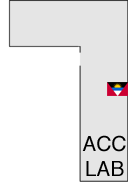
|
|
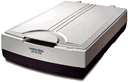
|
- Microtek ScanMaker 9800XL
- This slide and transparentcy scanner is attached to the machine labeled Belize. This flatbed scanner offers large format, tabloid-size scanning at 12" x 17". Open the ScanMaker Wizard from the start menu. Click on the Overview button then selct the area you want to scan. The software for this scanner has many problems. To use this device contact the Lab Administrator.
This scanner has the following specifications: Maximum resolution - 1600 x 3200 dpi, Maximum Scan Area - 12" x 17", Scan Time - Approx. 27 sec. at 600 dpi (4"x6"), Optical Density - 3.7.
|
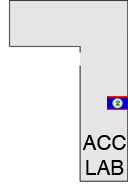
|
|

|
- Nikon Super CoolScan 4000ED
- This slide and film scanner is attached to the machine labeled Austria. There are three adapters available for scanning. Select the one appropriate for the type of media to be scanned. For multiple mounted slides use the automatic-feeder. Place up to 50 mounted slides in the outer bay of the feeder. Once your media is loaded open Adobe Photoshop. Under the File menu select Import and then Nikon Twain 3. Select the appropriate settings and click on Scan. The floating palate on the right will allow you to specify settings generally 1500dpi is sufficient for most uses. Also specify how many slides you have loaded if using the automatic-feeder.
This scanner has the following specifications: Maximum resolution - 4,000 dpi, Maximum Scan Area - 25.1x38mm (3,946 x 5,959 pixels), Scan Time - Approx. 38 sec. at 4,000 dpi (35mm), Optical Density - 4.2, A/D conversion - 14 bits, Output data - 16 bits, 8 bits per color channel.
|
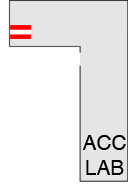
|
|

|
- SummaGrid IV
- This is a large format digitizing tablet for CAD and GIS attached the machine labeled Cuba. For help using the tablet contact the Lab Administrator.
|

|